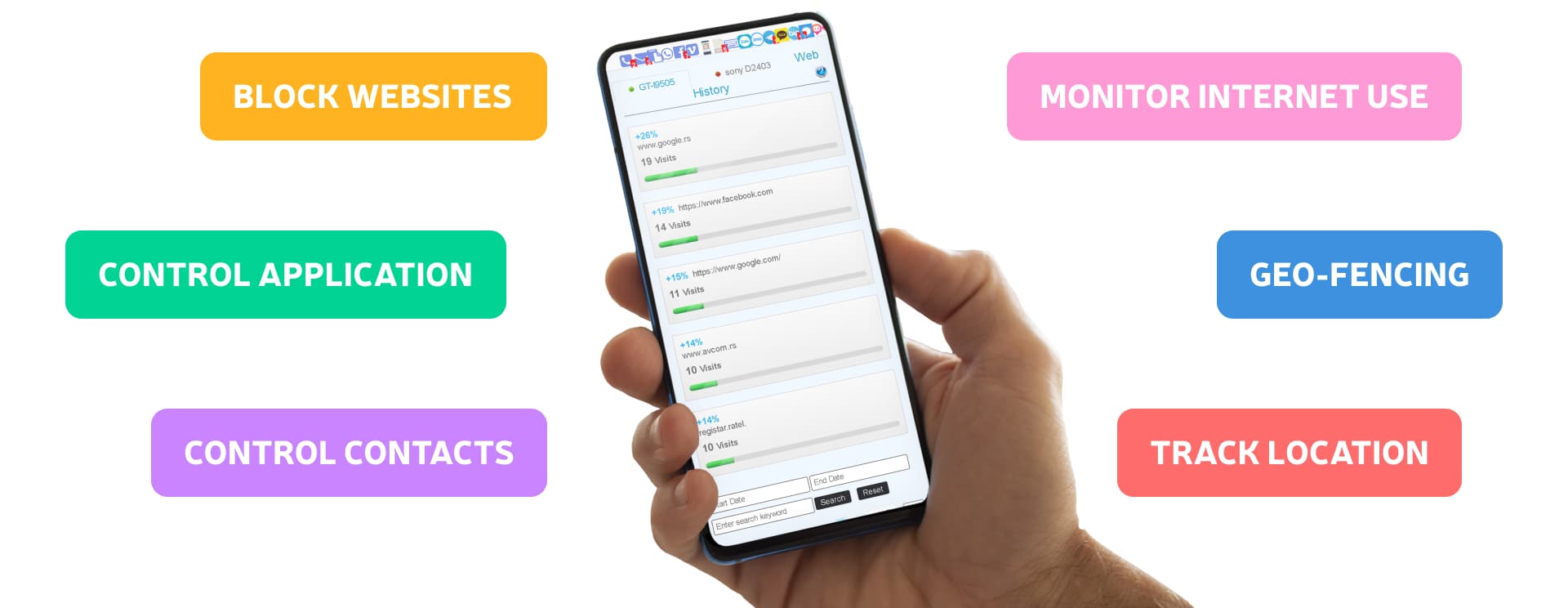Quels problèmes un tracker d’historique Web résout-il ?
Aujourd’hui, les enfants passent trop de temps à surfer sur le Web, c’est pourquoi les parents doivent garder une trace des pages Web qu’ils ouvrent et du contenu qu’elles contiennent.
- Vous voulez savoir ce que votre enfant recherche sur le Web ? : Les parents peuvent voir les sites Web visités, évaluer leur contenu et décider si ce site Web convient.
- Trouver du contenu dangereux ? : Si les parents trouvent du contenu dangereux et illégal, ils peuvent utiliser Web Browser History Tracker pour autoriser ou bloquer le site Web.
- Vous souhaitez surveiller l'heure des sites Web visités ? : Les parents peuvent accéder aux URL de tous les sites Web visités avec Spyrix Mobile.
- Vous voulez connaître les sites Web les plus ouverts ? : Web Browser History Tracker indique le nombre de fois que le site Web est visité avec l'heure et la date.


 English
English Español
Español Русский
Русский Deutsch
Deutsch Suomi
Suomi Italiano
Italiano 日本語
日本語 Nederlands
Nederlands Português
Português Türkçe
Türkçe 中文
中文 عربي
عربي Tagalog
Tagalog اردو
اردو Gaeilge
Gaeilge বাংলা
বাংলা Magyar
Magyar Polski
Polski Čeština
Čeština Български
Български Bahasa Indonesia
Bahasa Indonesia 한국어
한국어 Română
Română Svenska
Svenska