Detailed Guide: How Does Keylogger Work and How To Detect It?
2024-12-19

Have you ever wondered how a keylogger works? Whether you're already familiar with the term or just curious, understanding its mechanism and purpose is essential. In this article, the Spyrix team explains how keyloggers work and their tracking functionalities.
Table of contents:
What Is Keylogger or Keystroke Logging?
According to the definition, a keylogger or keystroke logging is a software developed to log every keystroke pressed on a keyboard. It can be either software or hardware, depending on its design and functionality. When installed on the computer, keyloggers operate as a background process, making it possible to track the overall activities on the target device (you own or allowed to manage).
The primary purpose is to monitor activities, which may serve various objectives. Together with the purpose, the legitimacy of this software also depends on the person who decides to use it. Cybercriminals install a keylogger for phishing, business leaders - to strengthen the security grade.
Many business leaders usually face internal data leakage. To prevent them, they are ready to implement any tools, including keylogger meaning to receive the reports with insights on the visited folders, documents, and copied data. If you keep customers’ personal information, you will try to strengthen the system anyway.
It’s important to understand the risks they pose and take steps to protect personal and professional data.
What Are The Types Of Keyloggers?
There are two main types of keyloggers: software-based and hardware-based. Software and hardware based keyloggers can be implemented for the same purposes but installed in a different manner.
Software keylogger is a type of program designed to monitor and record keystrokes on a computer. It operates as a piece of software installed on the target system. The primary purpose of a software keylogger is to capture all keyboard input, which is then stored locally or transmitted to a remote location for further analysis.
Hardware keylogger is a tool looking like a flash card physically connected to the target device. The most common place to install is between the keyboard and the system.
Moreover, it has no difference in the operational pattern - both software-based and hardware keyloggers operate on a background, making them difficult to detect. Both types of keyloggers can be used for either legal or illegal purposes, depending on the intent.
Detecting a software keylogger can be challenging because it is designed to operate covertly. Hardware is somehow easier to detect, as a target person for monitoring may detect the tool itself. In general, both tools can be detected, as there are signs showing the presence of this program on the computer.
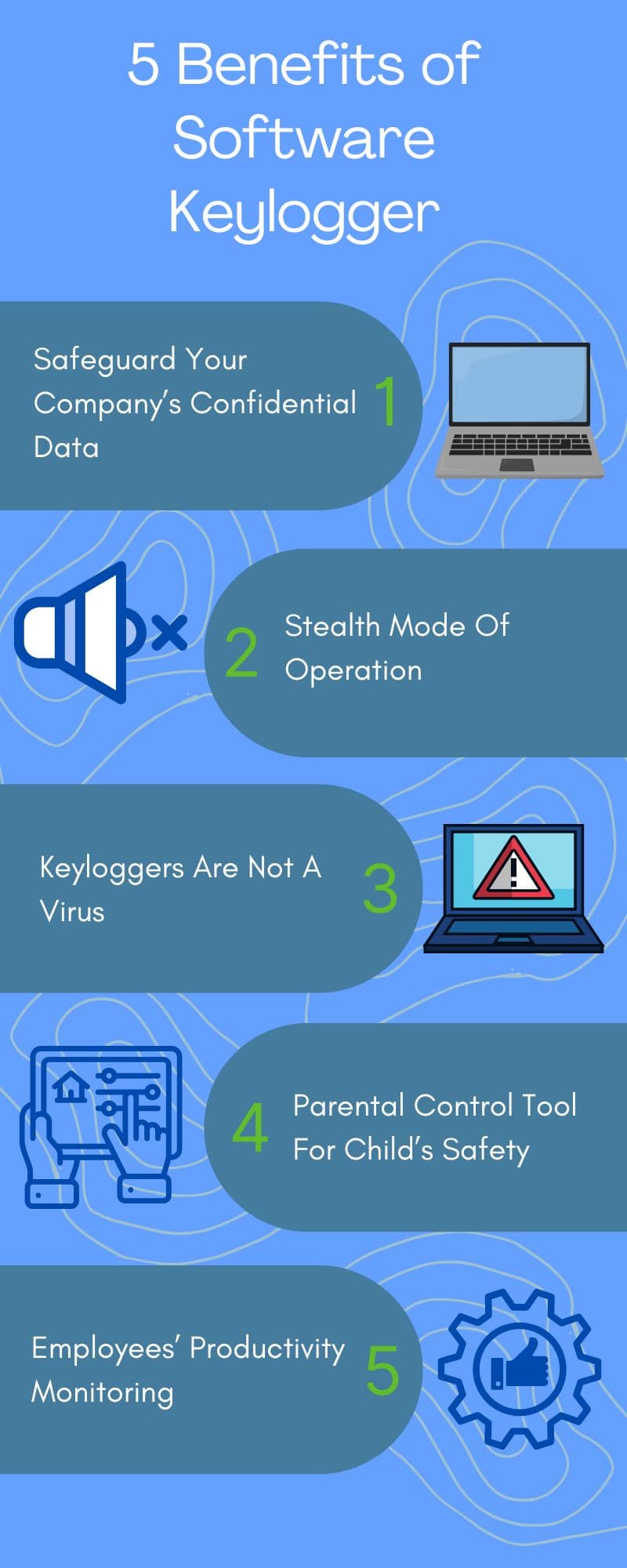
How Does Keylogger Work?
Once active, a keylogger starts to log every keystroke input. The input includes the text typed into browsers, applications, or system fields, such as usernames, passwords, messages, and search queries. The recorded keystrokes are stored in a log file. This log may include additional details like timestamps, application names, or window titles, providing context for where the input was taken.
By using optional features of keyloggers, the user may reach additional data capturing:
- Clipboard monitoring: They track copy-paste activity to access sensitive data, such as passwords or credit card numbers.
- Screenshot captures: From time to time screenshots of the user’s screen provide a visual record of their activities.
- Mouse and input tracking: Some keyloggers monitor clicks of the mouse, application usage, and web navigation to expand data collection.
Besides, this tool operates in a stealth mode. They often run in the background, avoiding detection by users or system notifications.
The recorded data is stored locally on the device or prepared for transmission. The storage format varies but most keyloggers use encrypted files or hidden directories to guarantee the log is secure and harder to detect.
When the recorded data is ready for transferral, the keylogger transmits the data to its operator. The files may be transmitted locally or remotely. The majority of hardware devices store logs that require manual access. Software tools send data via email, cloud storage, or a command-and-control (C&C) server, enabling the operator to access the logs from anywhere.
Whether stored locally or transmitted remotely, the recorded data is analyzed by the recipient for further use.
How To Legally Use Keylogger?
Many ask whether there are cases whether it is possible to use keyloggers legally. We quickly answer in the affirmative. Using a keylogger legally requires adhering to strict ethical and legal guidelines. The basic ethical concerns to consider before implementing either software or hardware keyloggers are:
- Get prior consent: Before using monitoring software legally, ensure the person being monitored is fully informed.
- Use keyloggers on devices you own: You can legally use keyloggers on devices that belong to you, such as your personal computer, work equipment, or family devices.
- Follow workplace privacy laws: Employers can use keyloggers to monitor company-owned devices for productivity and security purposes, but this must comply with local labor and privacy laws.
- Parental control: Parents may legally use keyloggers to monitor their children’s online activities for safety purposes.
- Use the described software for educational or testing purposes: Keyloggers can be used to test system vulnerabilities, develop cybersecurity tools, etc.
Despite their association with cybercrime, software keyloggers also have legitimate uses. Employers may use them to monitor employee productivity, or parents might install them to keep an eye on their children’s online activities. However, their use must comply with legal and ethical standards mentioned above.
How To Detect Keylogger on Personal Device?
This is rather challenging to detect keyloggers on a personal device. Here are warning signs to help detect keyloggers:
| Step | Description |
|---|---|
| 1. Look for unusual behavior | Monitor for slow performance, typing lag, or unexpected crashes and freezes. |
| 2. Monitor resource usage | Check Task Manager (Windows) or Activity Monitor (Mac) for unknown processes consuming resources. |
| 3. Check installed programs | Review your list of installed applications for unfamiliar or suspicious software. |
| 4. Examine startup programs | Look for unknown programs set to launch at startup in Task Manager or Login Items. |
| 5. Inspect browser extensions | Check for unfamiliar extensions in your browser and remove any suspicious ones. |
| 6. Use antivirus software | Run a full system scan with reputable antivirus or anti-malware software. |
| 7. Analyze network activity | Use network monitoring tools to detect unusual outgoing data connections. |
| 8. Check for hardware keyloggers | Inspect the physical connection between your keyboard and computer for attached devices. |
How To Remove Keyloggers From The Target Device?
A keylogger removal from your personal device requires you to undergo several steps to ensure complete deletion of this software. The first and the most significant step is to run a full system scan with antivirus software or anti-malware software to perform a deep scan of your device. There are certain keystroke logging programs that can be automatically detected and removed by security programs.
By uninstalling suspicious applications, you make one step closer to your device’s safety. Besides, keep in mind that keyloggers often run at system startup. Check and remove startup programs and any browser extensions. Some keyloggers operate through malicious browser extensions. Open your browser’s settings and review the installed extensions. Delete any unfamiliar or untrustworthy ones.
Update your device and software for ensuring your operating system and all installed applications are updated to the latest versions.
If you suspect a hardware keylogger, inspect your keyboard and the computer. Look for any attached devices or adapters that shouldn’t be there.
Anyway, there is no 100% undetectable software, so you may make the steps described above and see what is going on with your device.
FAQs
Why Keystroke Logging is a Threat?
Though keystroke logging is often characterized as a threat due to its property to capture sensitive information, it can also be used for legitimate and constructive purposes. For instance, employers can use keyloggers ethically to monitor productivity and ensure compliance with policies on company-owned devices. Similarly, parents may implement keylogging tools to safeguard their children from online dangers by tracking their activities. Additionally, cybersecurity experts use keystroke logging for testing system vulnerabilities and enhancing security measures. When used transparently and with consent, keylogging can be a valuable tool rather than a threat.
Is A Keylogger A Virus?
Keylogger is not a virus. It relates to the software developed to log every keystroke input. It may capture the following information, including usernames, passwords, credit card details, personal messages, search queries, and any text entered into applications or websites.
What Is A Remote Keylogger?
A remote keylogger is a type of keylogging software developed to monitor and capture keystrokes on a target device from a remote location. Unlike traditional software or hardware keyloggers, remote ones send the recorded data to the operator over the Internet.
Additional information about keyloggers:
