How Can I Monitor Employees’ Activities on Mac?
2025-01-13
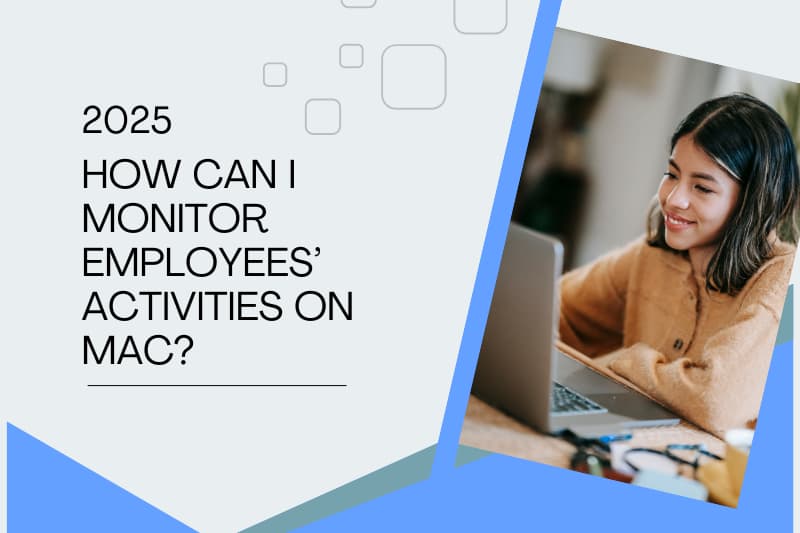
Do you know that many companies prefer to use macOs at the workplace? The research conducted by Enlyft has the data on 41,561 companies with 50-200 employees that supply their personnel with these devices. As macOS becomes more common in workplace environments, companies are turning to specialized software to keep track of employee activities. This tool is designed to monitor task progress and completion. Let’s see how to answer the basic question - how can managers monitor the workforce activities on mac.
Case Study: The Experience of a Businessman
For several years already I have been using macOS devices equipped with Spyrix employee monitoring software for mac. My company belongs to a financial sector with over 100 employees.
Pandemic times were hard enough to start doubting whether my business would survive. Nothing helped out, all my staff became remote, and I felt out of control. I started monitoring the web with the purpose of finding a solution. I spent several weeks searching and was rewarded, as employee monitoring software matched all my requests.
But the question on the table was about the almost impossibility to gather my remote team to set the software up. Finally, one of my creative employees made an effective proposal to me: we rented an open space for several hours, made a timetable, and installed the program successfully.
To cut a long story short, the installation process didn’t require much time. The configuration was simple due to the detailed manual on the official website - spyrix.com
Results we’ve got:
After implementing Spyrix, we noticed significant improvements:
- Productivity increased by 25%: The team became more accountable, as tasks were completed on time with fewer delays.
- Transparency improved: Employees and managers had a clear understanding of project statuses, which reduced miscommunication.
- Data security strengthened: We mitigated potential risks by detecting and addressing non-compliant activities.
- Business stability restored: With real-time insights into team performance, I regained the sense of control that had been lost during remote work transitions.
If you experience something similar to my feelings, you should start testing and using the employee monitoring system. Communicate openly with your team and continue advancing business together.
We decided to discover how to monitor the employees with company-owned macOS with a definite case. It helped us highlight the practical effectiveness of the employee monitoring software.
We also have several questions to answer - why to monitor employees’ activities on mac and what features to pay attention to.
Why Monitor Employees’ Activities on Mac?
Today’s business landscape encourages business leaders to actively leverage monitoring employees’ activities on Mac devices. There are many reasons why businesses are increasingly on the lookout for comprehensive and effective business tools. The cutting-edge monitoring software brings a wealth of benefits that justify its use in business purposes. But the case study shows that only open communication may help build a strong, working-hard environment.
Here are key reasons why businesses should consider monitoring employee activities on Macs:
- Enhance productivity: Employee monitoring helps monitor how time is spent on work-related tasks and ensures accountability. By uncovering unproductive behaviors or time wastage, managers can provide guidance to improve focus and efficiency. With Mac-compatible monitoring software, it’s easy to analyze activities and streamline workflows for better results.
- Strengthen data security: Mac systems are often favored for their strong security, but no system is under 100% protection from breaches. Monitoring software can help detect suspicious activities, unauthorized access, or risky behavior that could compromise sensitive business data. This proactive approach ensures the security of confidential information.
- Adapt to remote work challenges: With remote work becoming the norm, monitoring tools help managers maintain visibility into employee activities, regardless of location. For teams using Mac devices, this ensures that deadlines are met, resources are utilized efficiently, and communication remains seamless.
- Achieve actionable insights: Modern employee monitoring software provides analytics and reports that reveal patterns in employee behavior. These insights can guide decision-making, optimize resource allocation, and highlight areas where additional support or training might be required.
Our above case also mentioned the improvement in the same indicators. If we achieve such an increase in the following indicators, what key features to pay attention to.
Key Features to Look for in Monitoring Software for Mac
- Real-time monitoring: View live screens and activities as they take place at the desktop.
- Live-viewing: An extra feature for those monitoring the online/offline status of the target computer.
- Application and website tracking: Track usage of apps (Skype, Facebook, LinkedIn) and browsing activity.
- Keylogging: Record keystrokes to monitor input data securely.
- Time tracking: Measure productive and idle times effectively.
- Geolocation: Get to know the location of your company-owned mac
- Snapshots from web camera
- Remote access: Manage and monitor devices from anywhere.
- User-friendly interface: Simplify configuration and usage with intuitive dashboards.
- Compliance tools: Features to help comply with privacy and legal requirements.
Final Thoughts
Monitoring employees on Mac devices is essential for boosting productivity, improving security, and adapting to modern work. The right tools promote accountability and transparency while tackling workplace challenges. Used ethically, they help businesses stay efficient and competitive.
